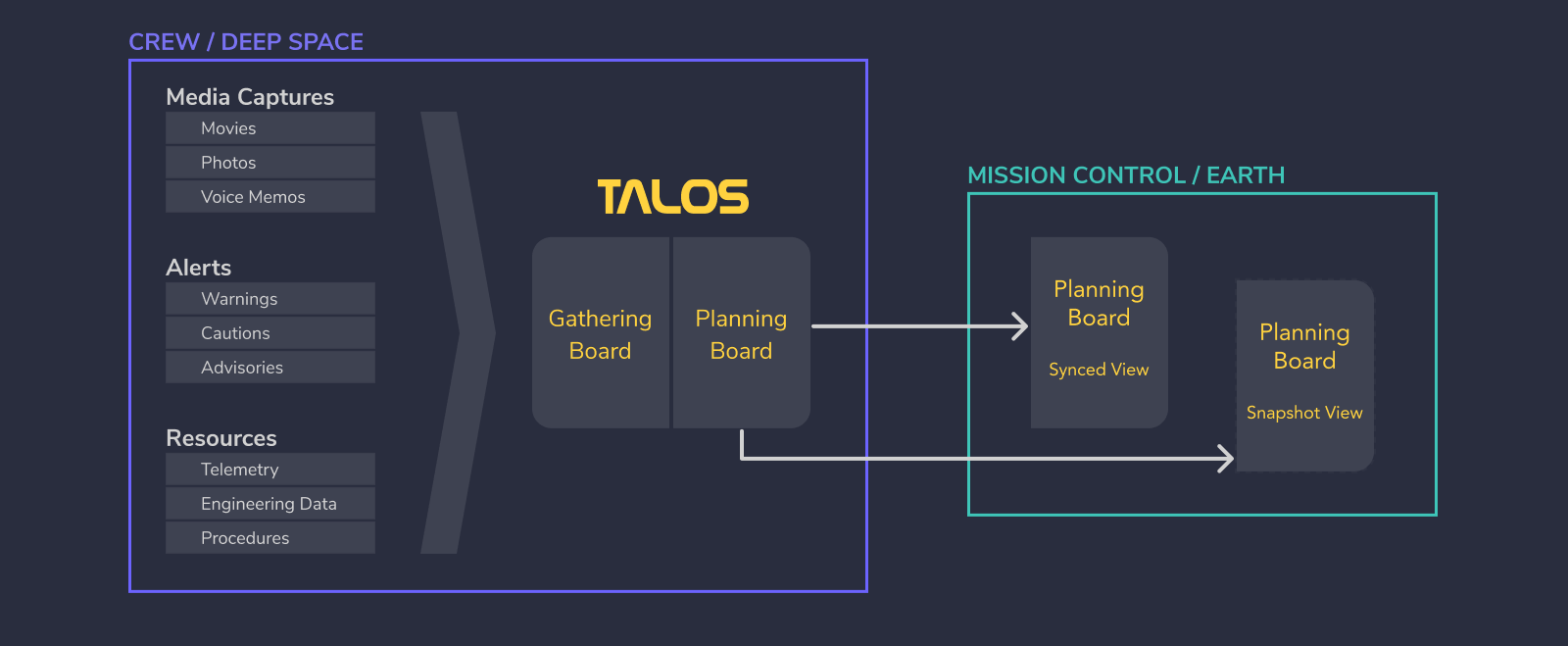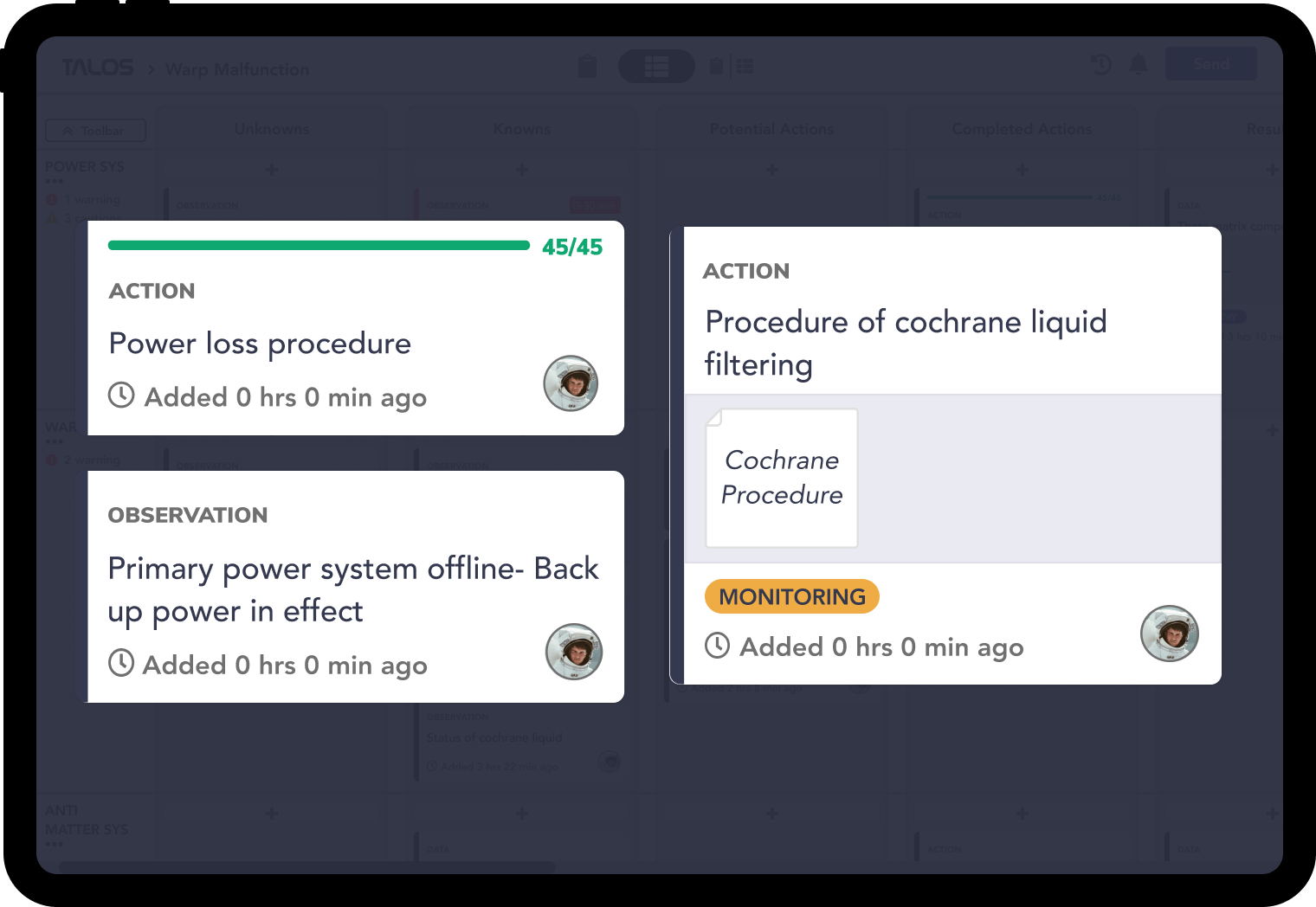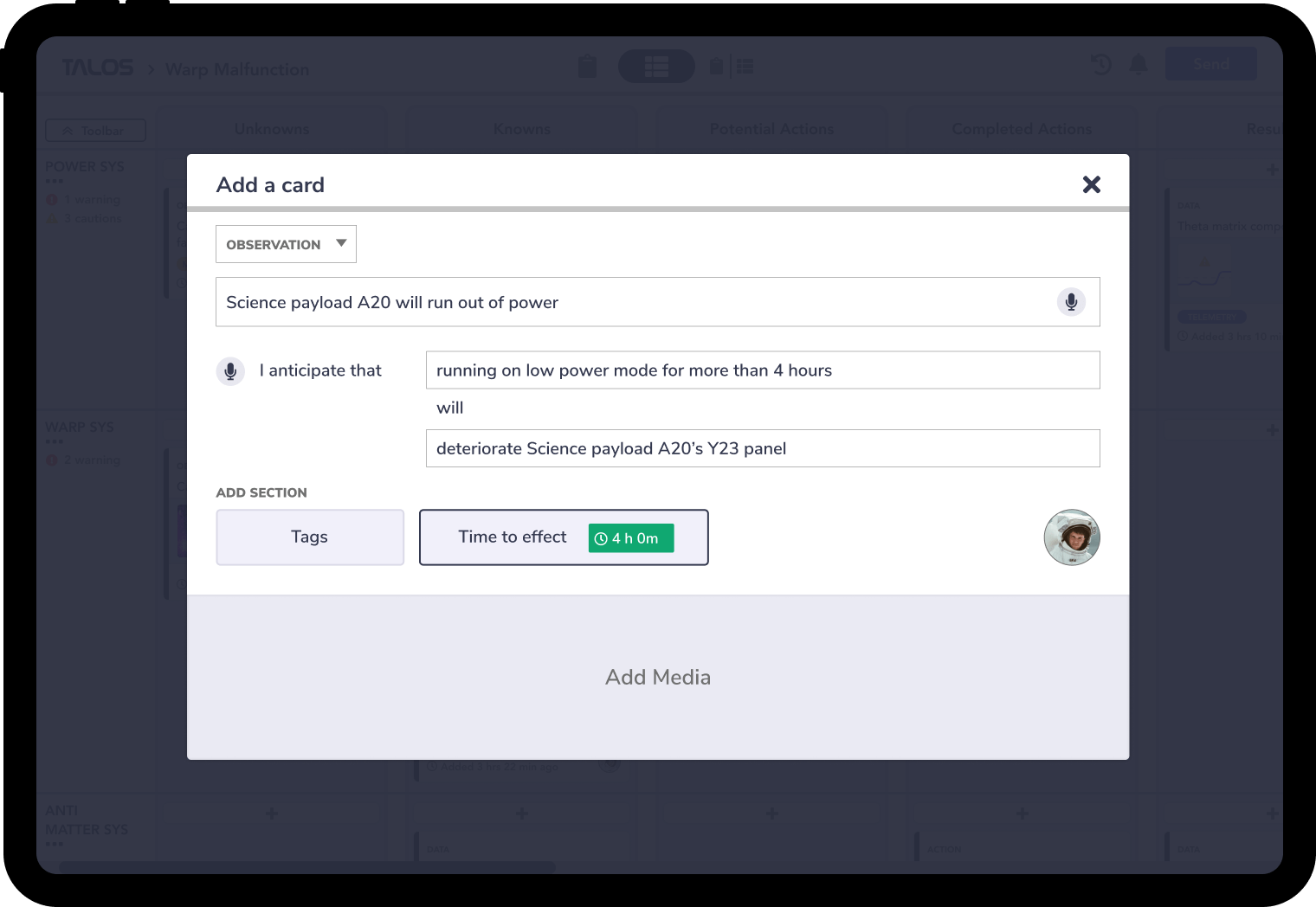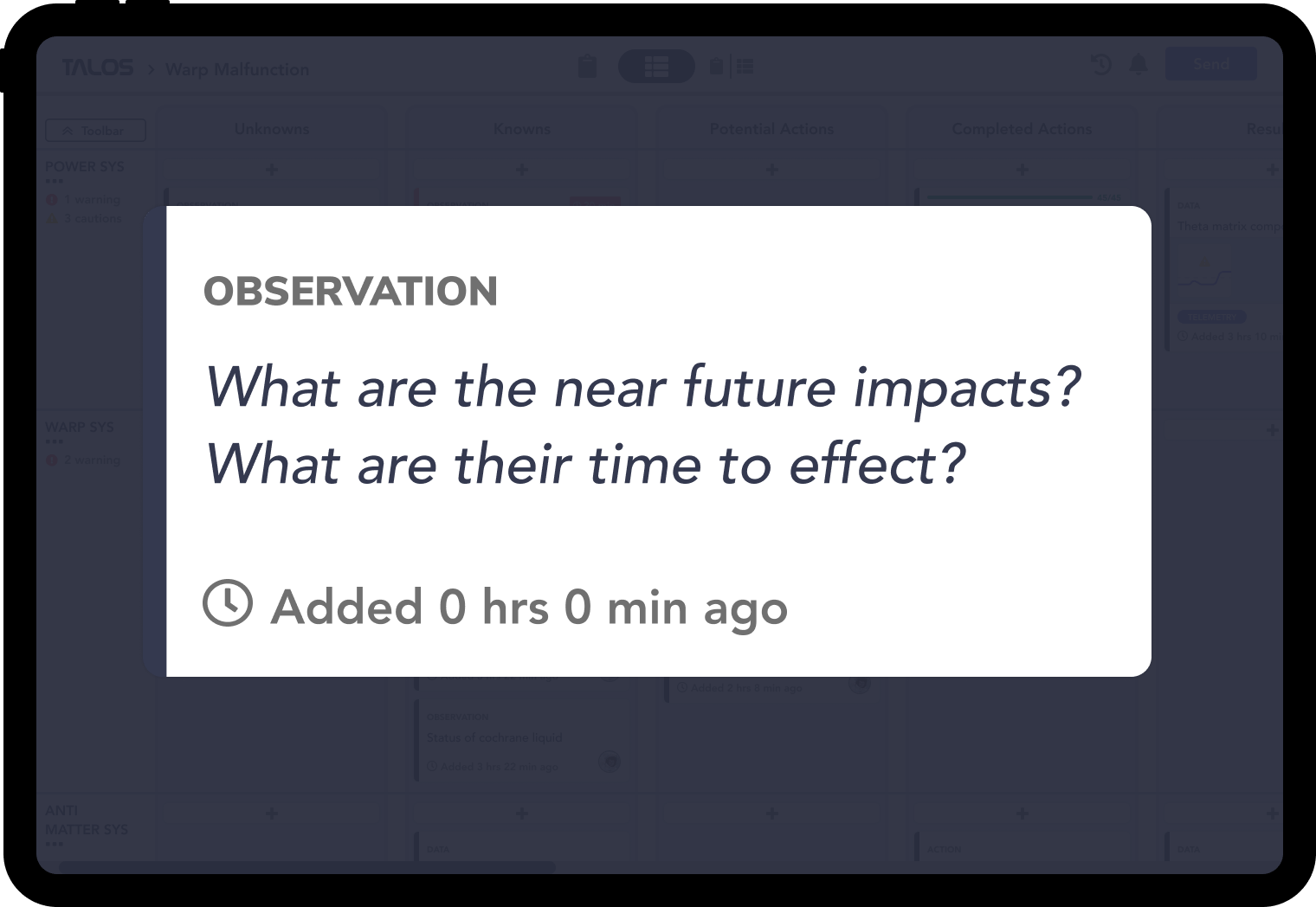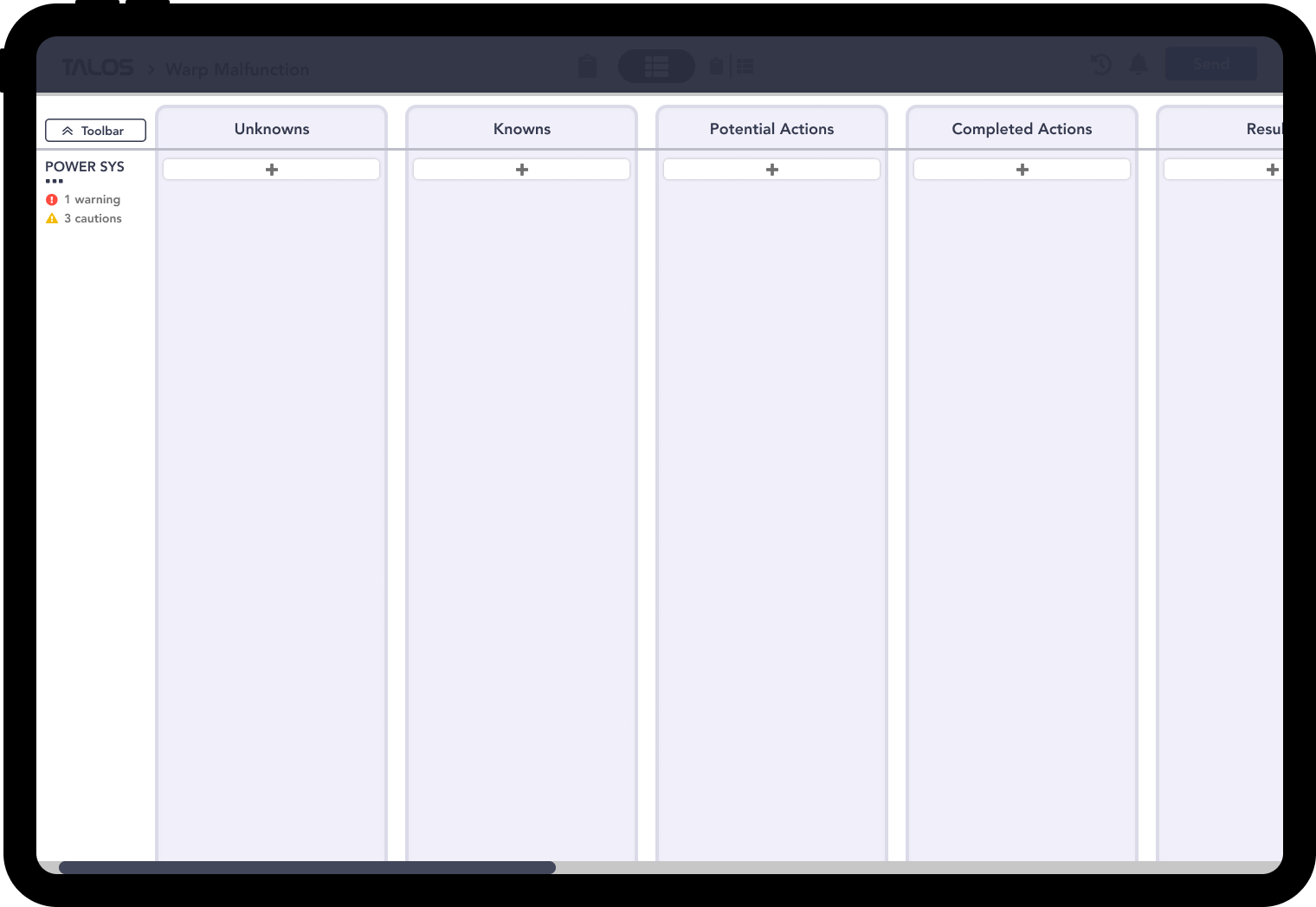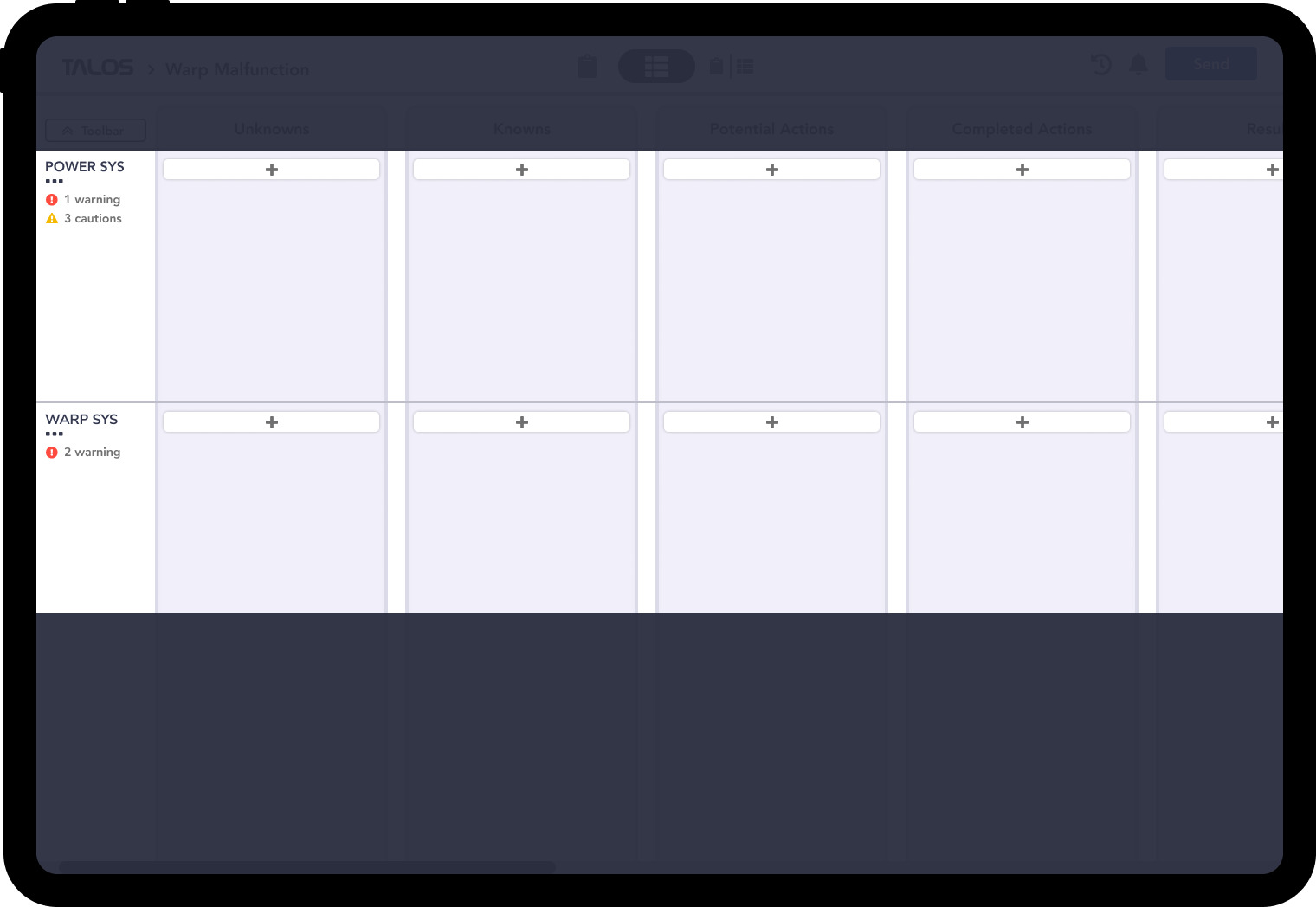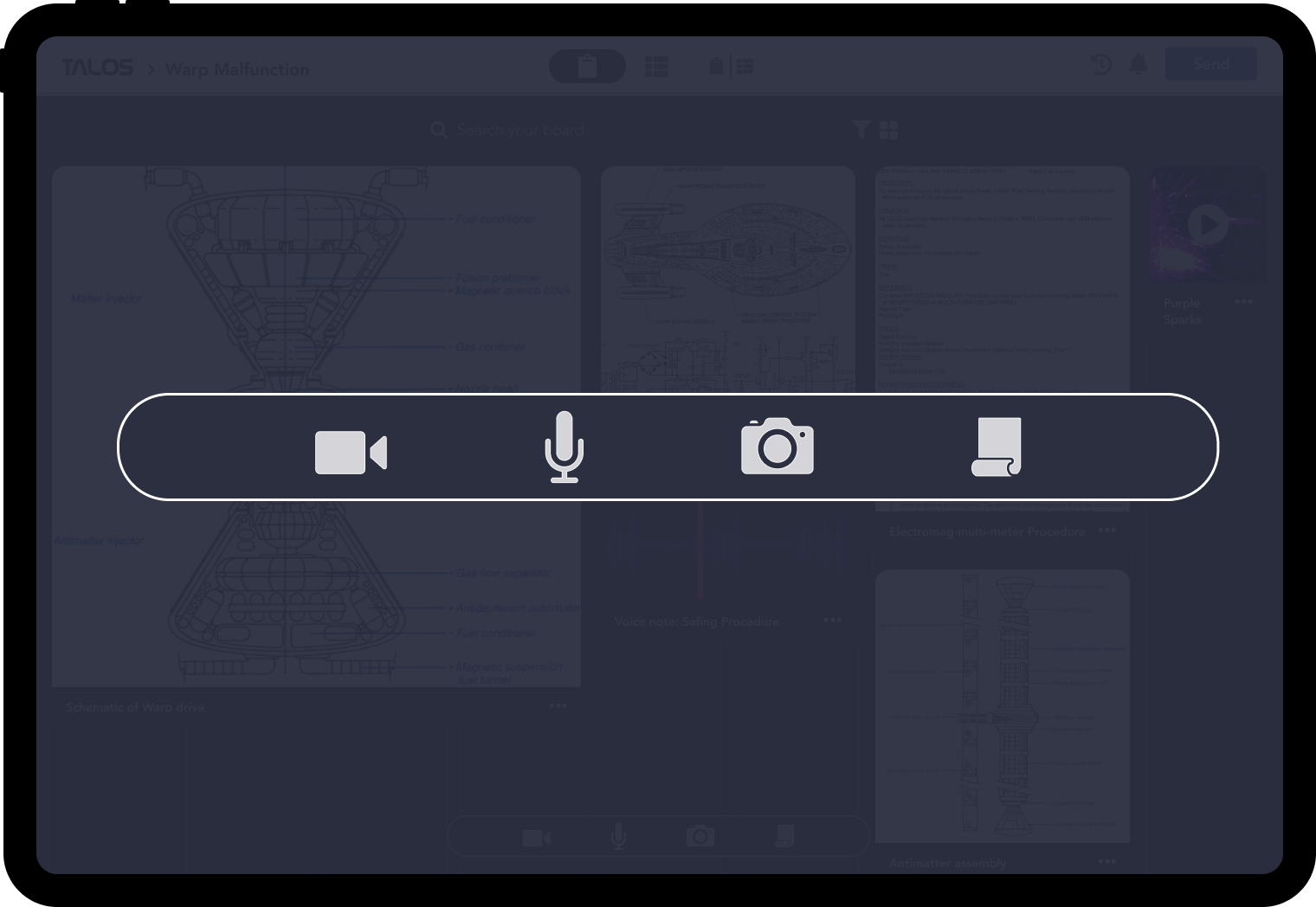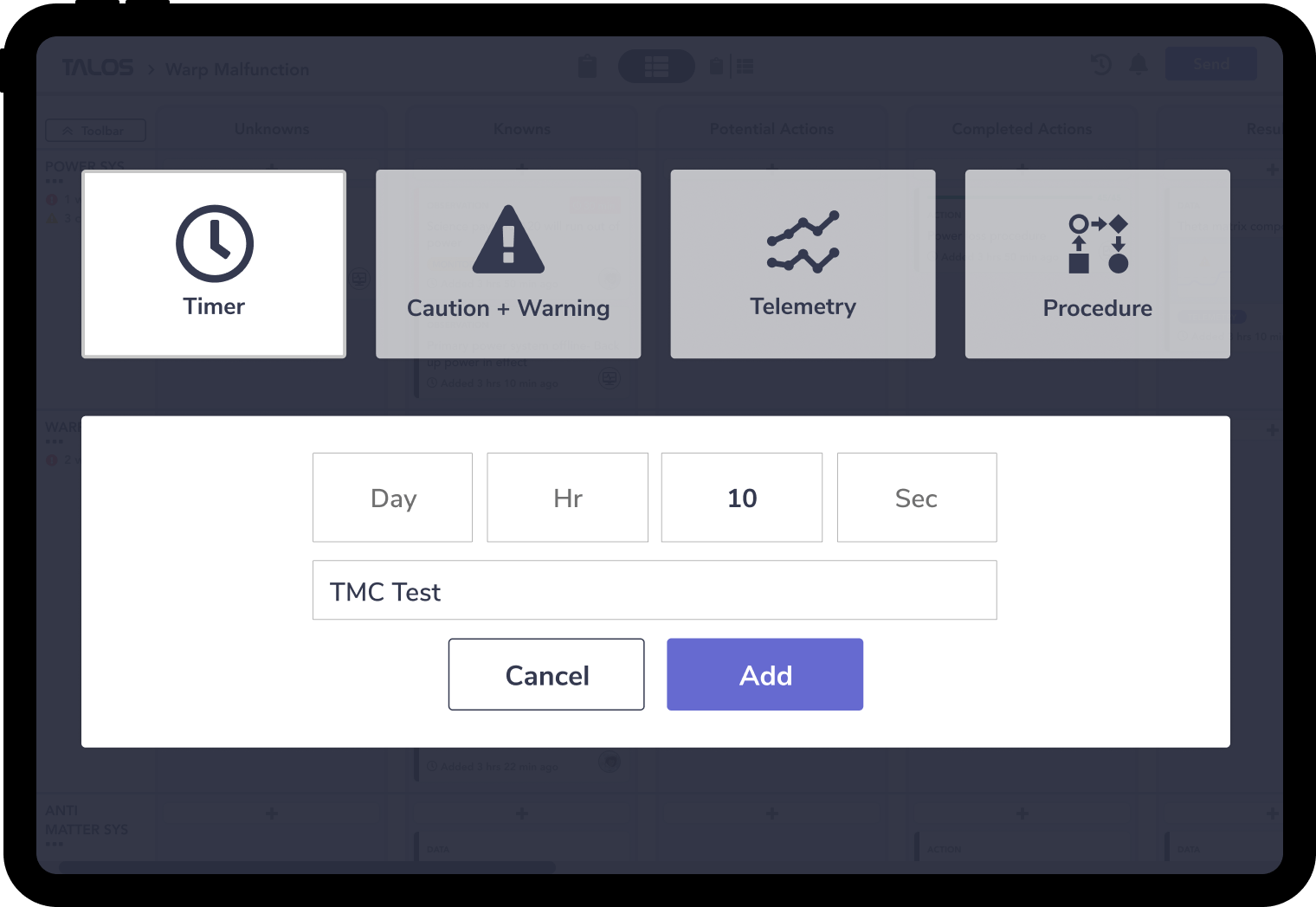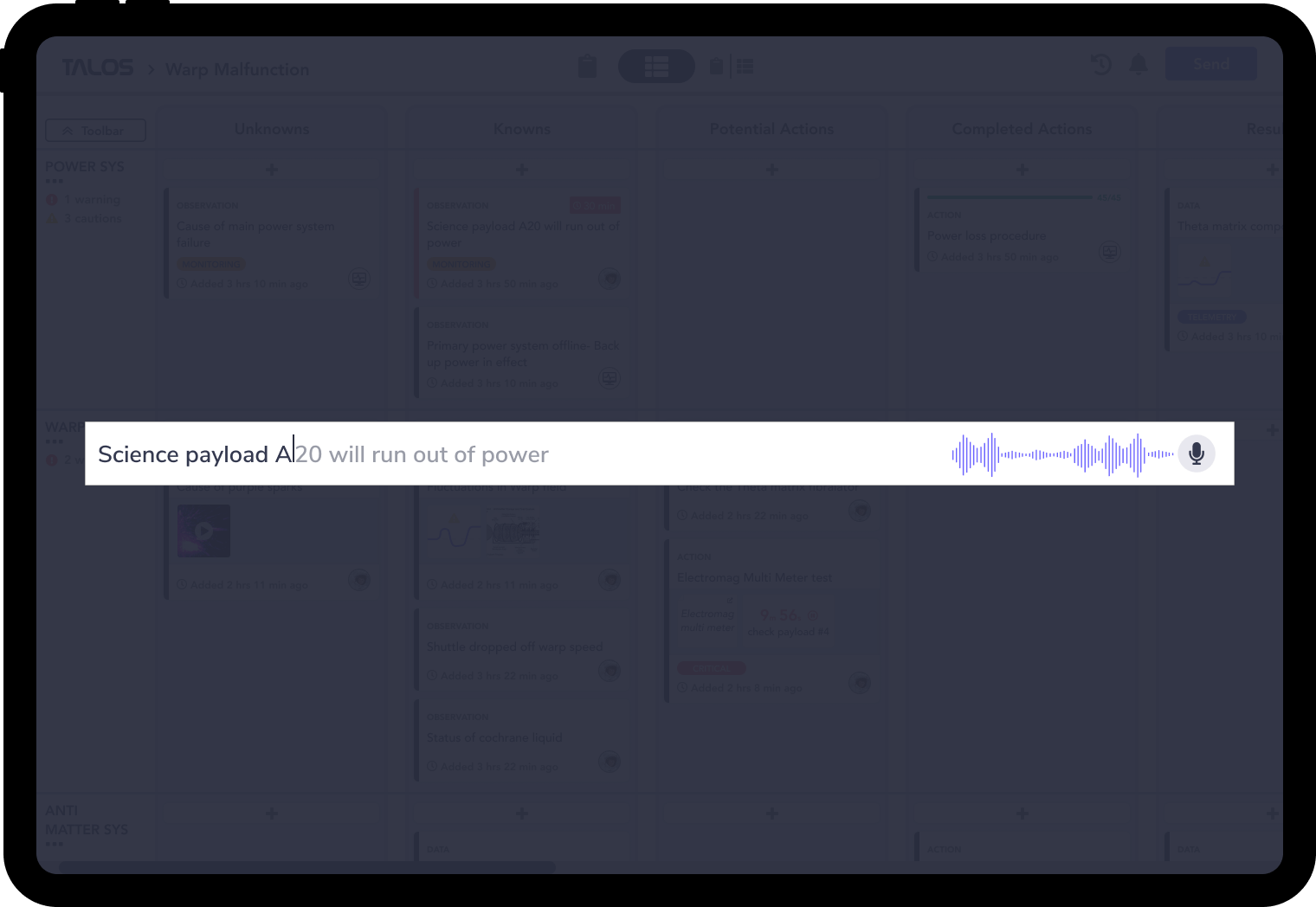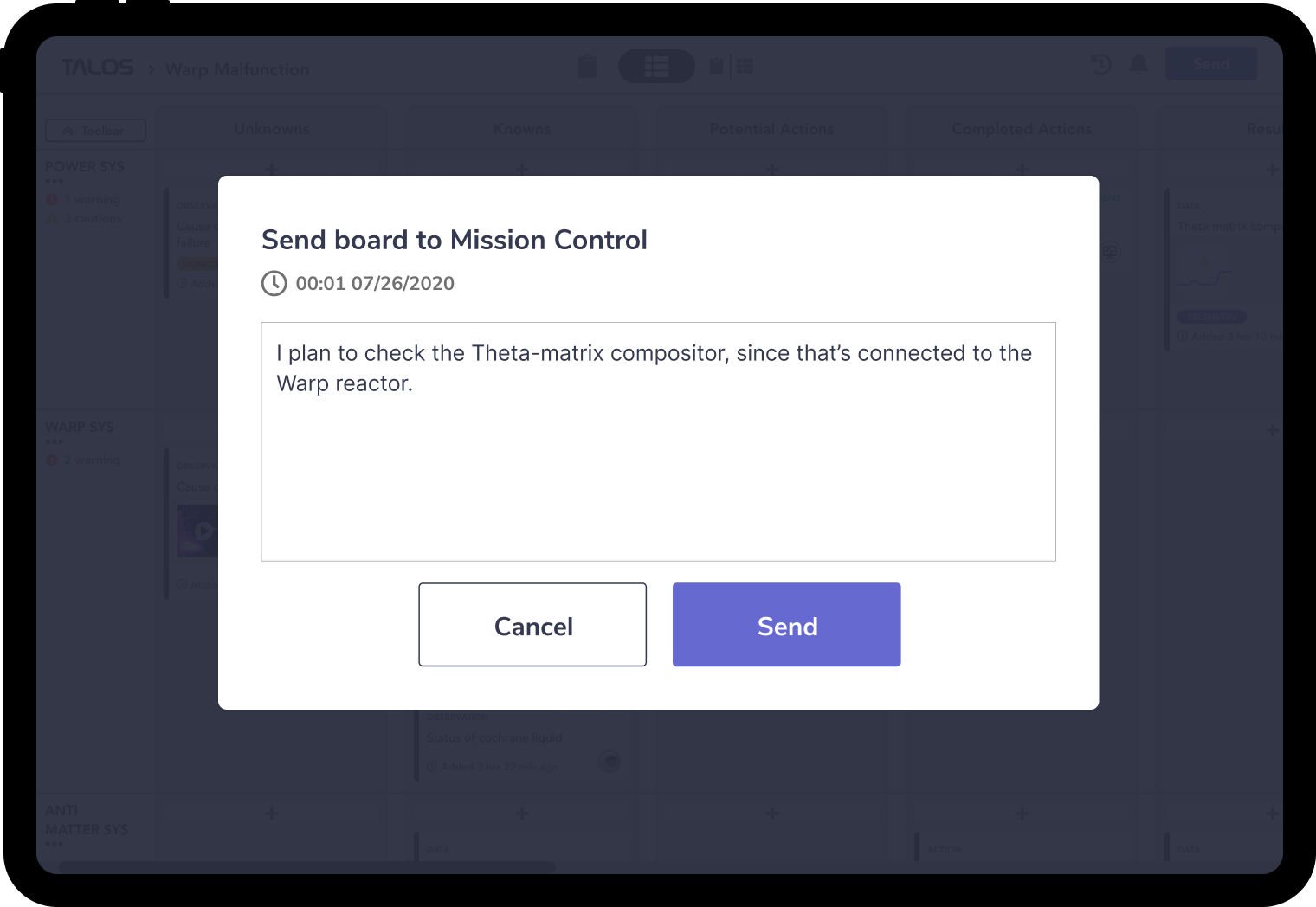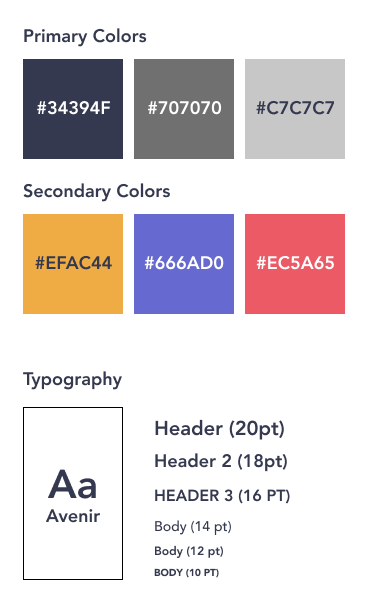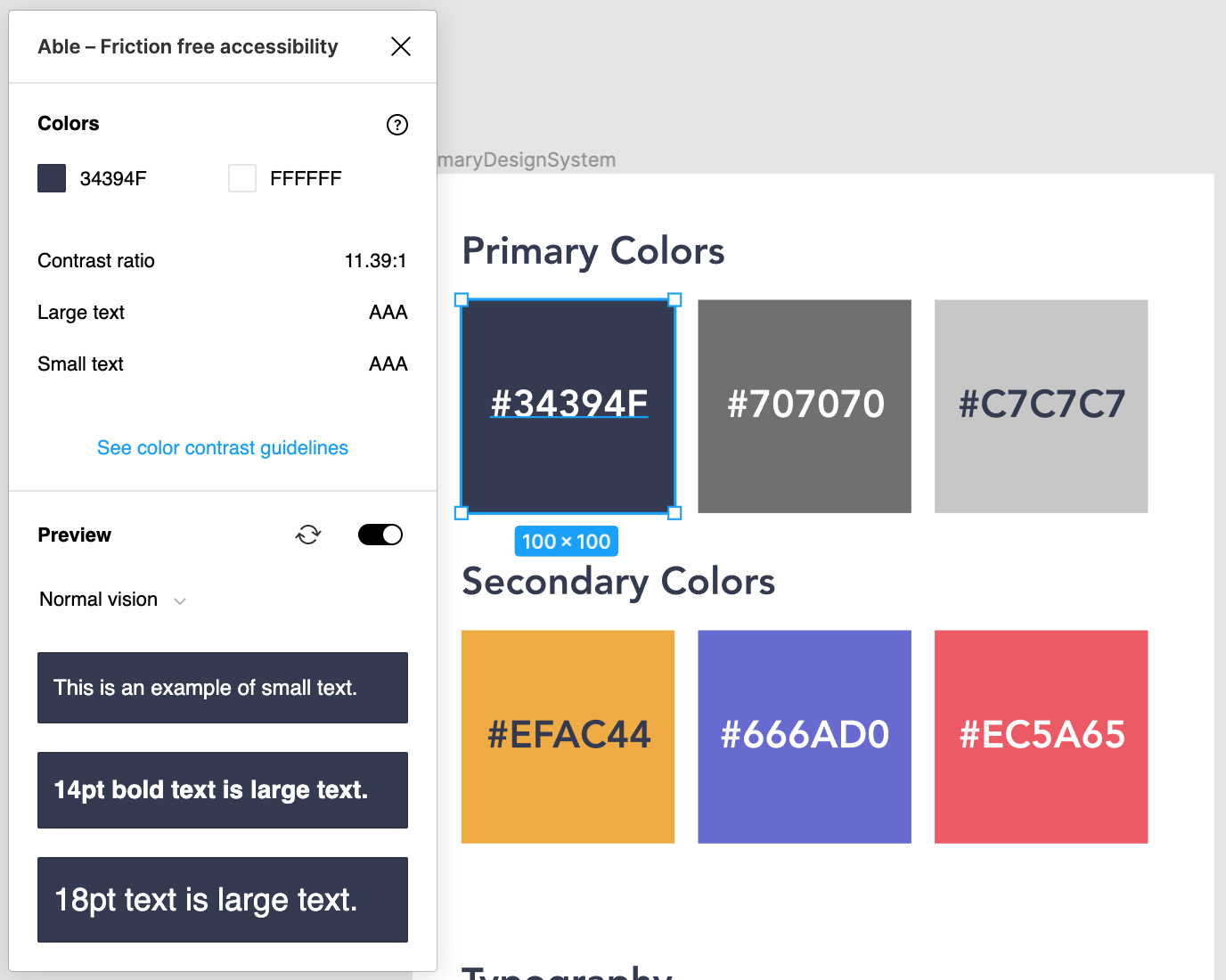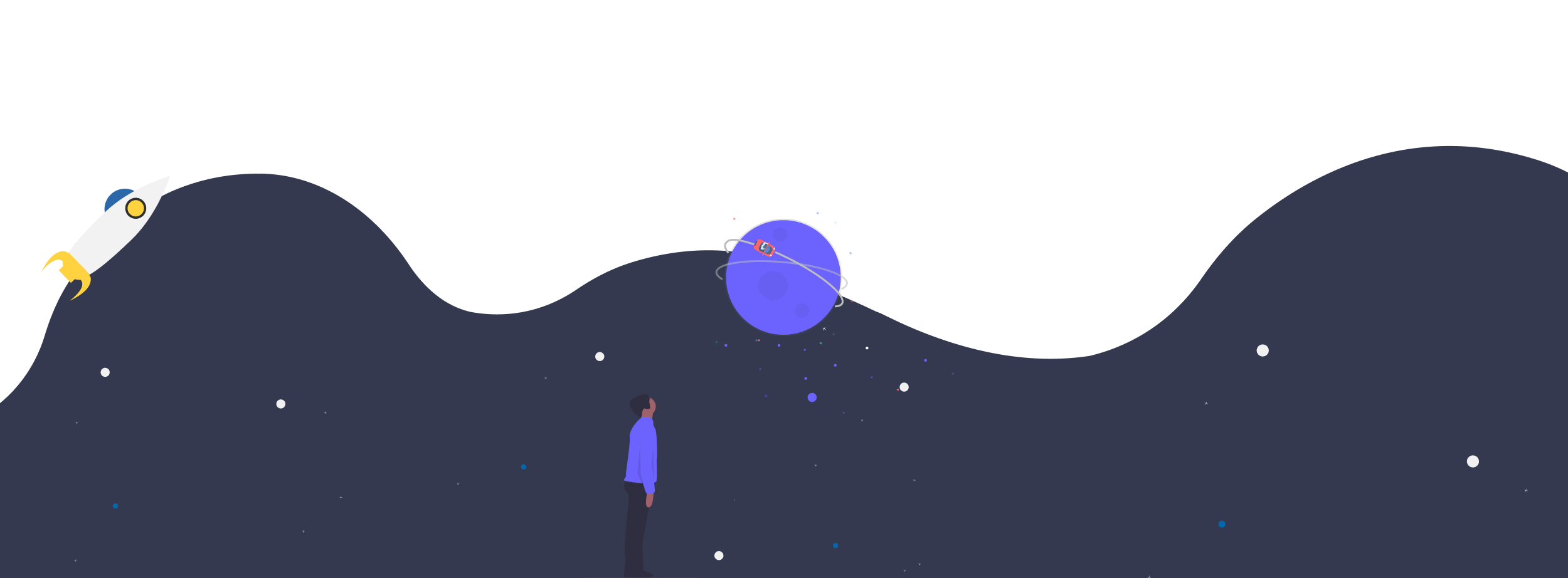Cards
The front of the cards contain the card type, card title, time the card was created, and ID of the crew member who created the card.
“This is really what these cards do, they give you a bit of a mental model, both in functional space and time.”
- Astronaut on STS-85
 Access to Resources Best Practices Critical Thinking Documentation
Access to Resources Best Practices Critical Thinking Documentation
Back of card
Records more in-depth information about the observation or action. Astronauts are prompted to consider downstream implications of the card and potential times to effect.
“I think what you've done is created a space that's much more multi-sensory, that makes the picture that's being painted much more intuitive and complete than typing it out on a form.”
- NEEMO Lead
 Critical Thinking
Critical Thinking
Time to effect card
TALOS pre-populates the unknown column of each swimlane with a card prompting crew members to consider time to effect (the time until a particular effect is expected to manifest) and near-future impacts.
“It’s like playing chess. Thinking two moves ahead is one thing. Thinking four moves ahead is a much more complicated thing.”
- Astronaut on STS-85
 Critical Thinking
Critical Thinking
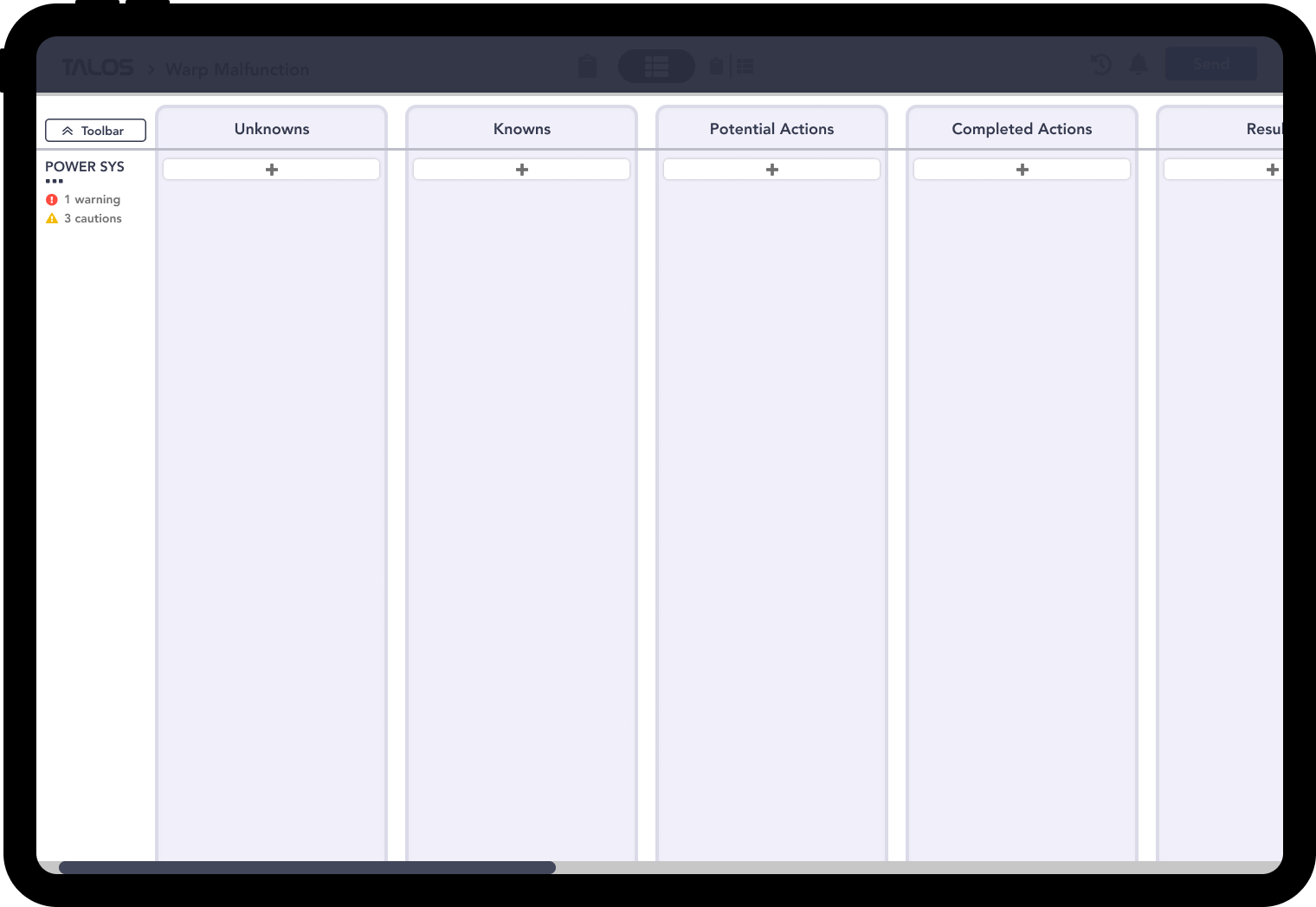
Columns
The planning board has 5 pre-populated columns: unknowns, knowns, potential actions, completed actions, and results. Keeping track of every action and its result, allows crew to test one thing at a time.
“The ability to communicate what is known and unknown, and how to make the unknown known, is critical.”
- Flight Controller
 Best Practices
Best Practices
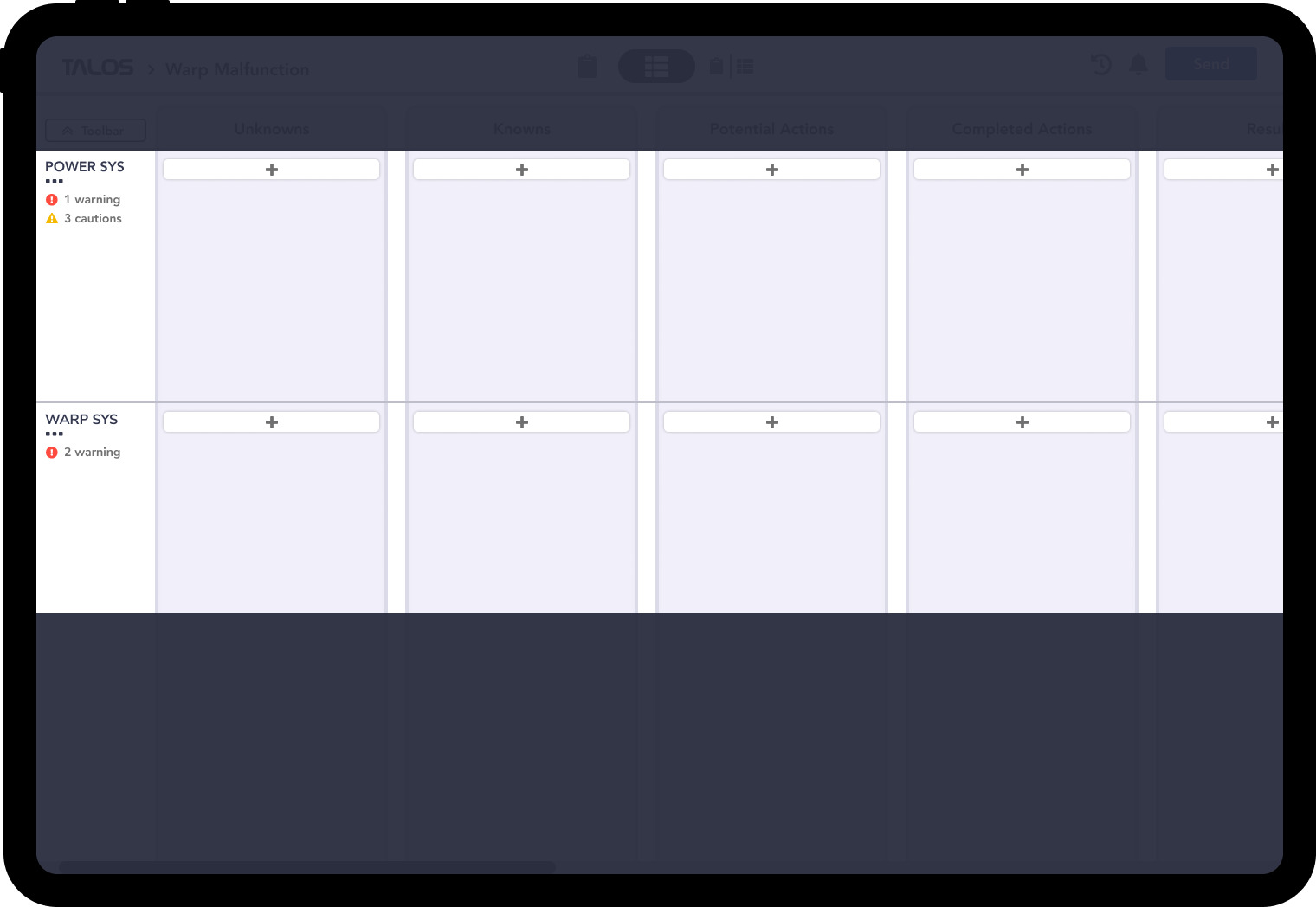
Swimlanes
Swimlanes function similarly to branches on a fault tree. Astronauts are encouraged to follow a path and lop it off if it is unrelated, this makes the path more clear.
“Basically, you’re helping me do a storyboard, lopping off branches on the fault tree.”
- Astronaut on Expedition 22
 Best Practices
Best Practices
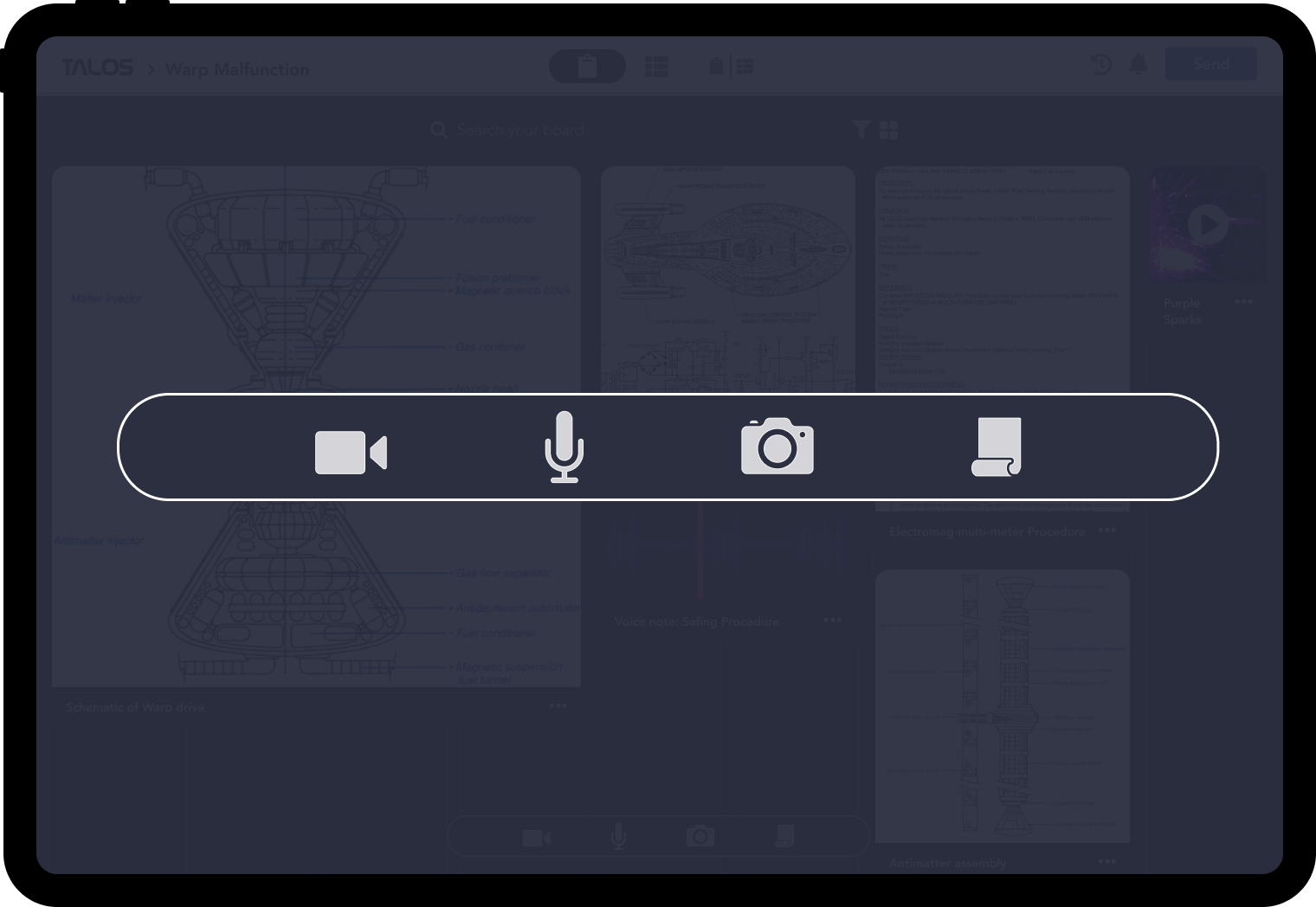
Capturing Media
Using the bar at the bottom of the board, crew members can quickly capture audio, video, and photos on their iPad and add media to the board.
“Yeah, it seems to me that it makes the kind of stuff you’d want to do anyway easier to manipulate and move around, and that’s all really good.”
- Astronaut on STS-127
 Documentation
Documentation
Timers
Crew members can set named timers which they can drag into specific cards. This associates them with a certain task.
“We have our timers, the little white egg timers... a timer goes off and we’re all looking at each other. What was that for?”
- Astronaut on STS-127
 Critical Thinking
Critical Thinking
Voice to text recording
During user testing, crew members mentioned time and time again how difficult and time- consuming typing can be in zero-gravity circumstances. Document written records through voice-to-text technology.
“That can be very diagnostic to a ground team. So video and audio as well as the voice to text I think would be extremely useful and time-saving useful for everybody.”
- Astronaut on STS-127
 Documentation
Documentation
Easy communication with MCC
Send messages associated with a certain point in time using the “Send” button on the planning board. Receive messages from MCC in the form of cards.
“The thing I like the most is exactly that - the ability to click a button and now the ground is getting information!”
- Astronaut on STS-127
 Documentation
Documentation
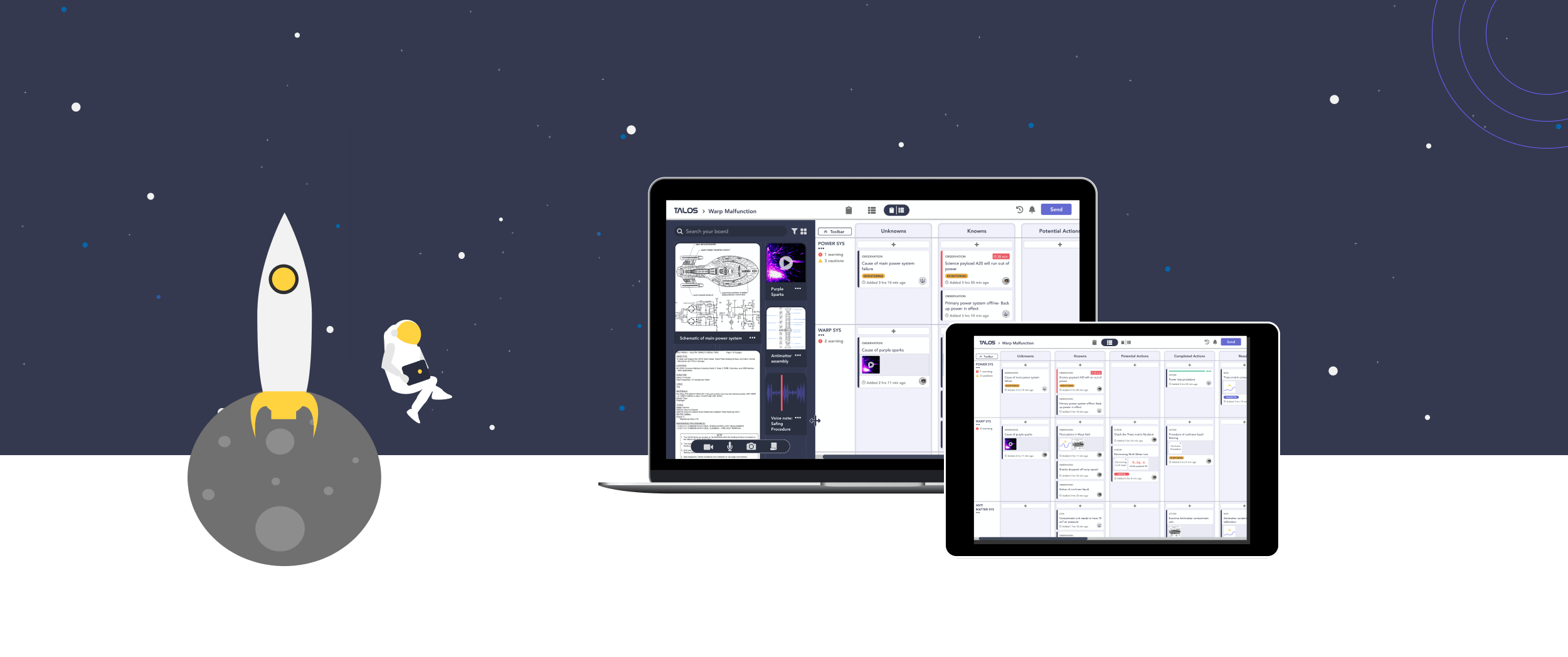


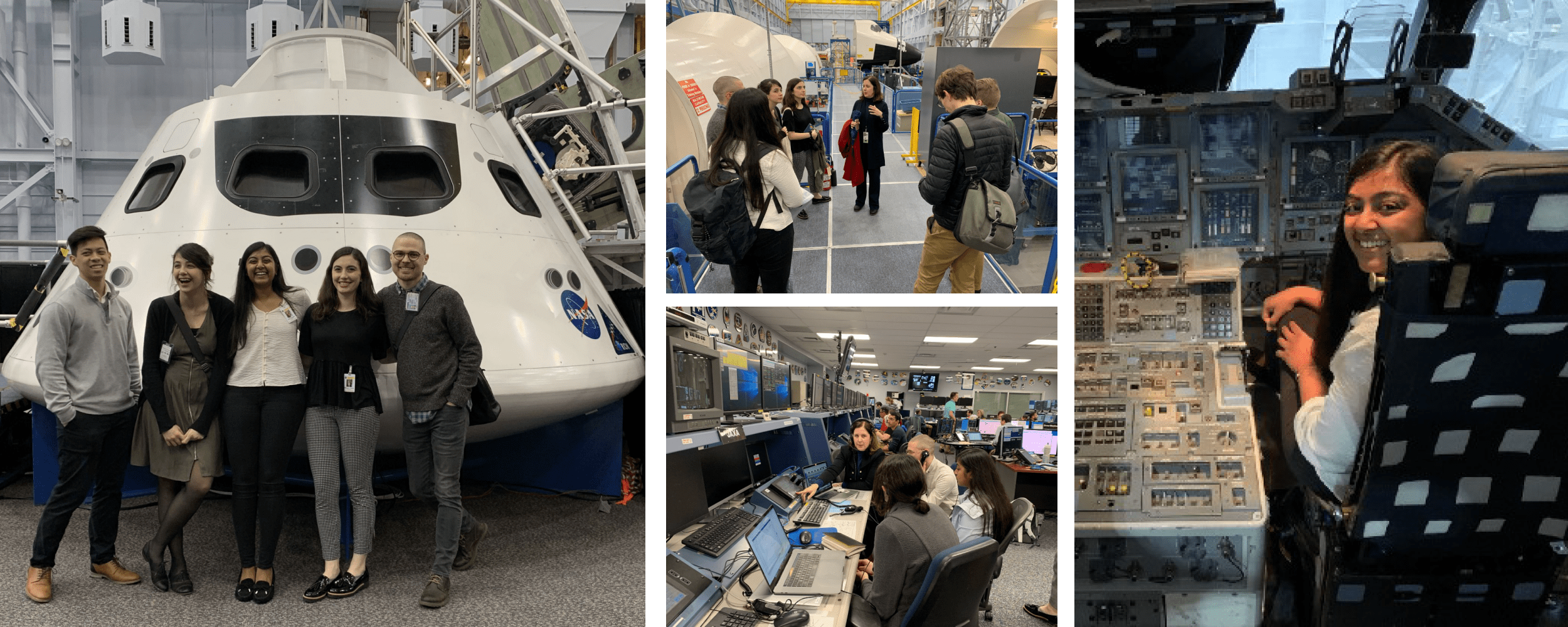
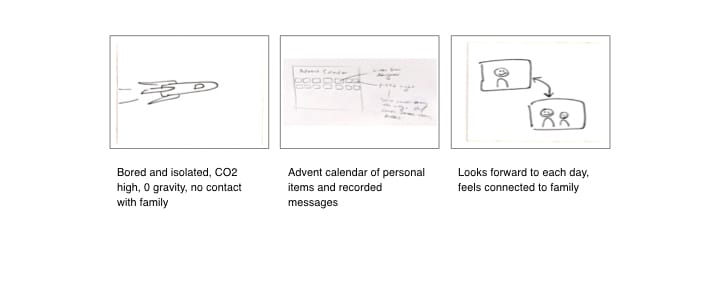
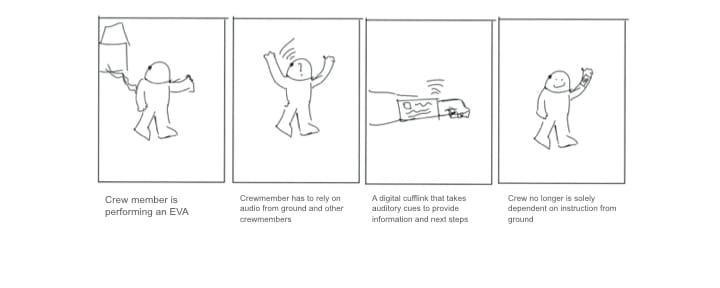
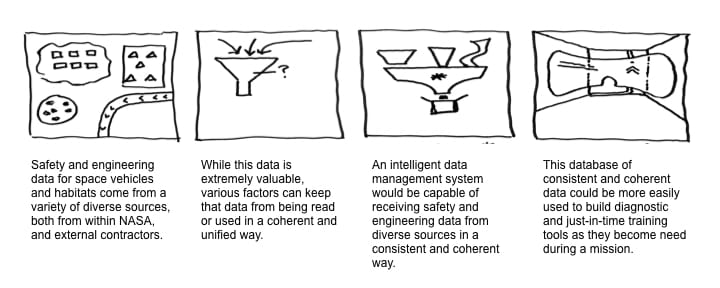
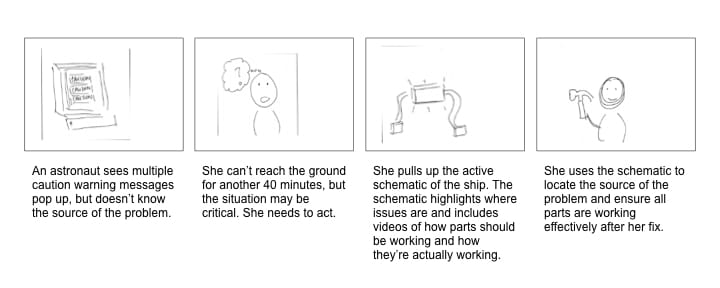
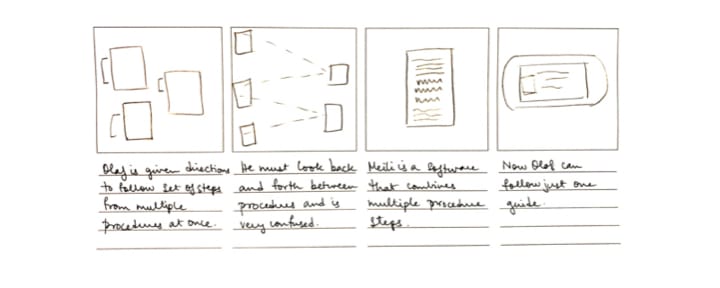
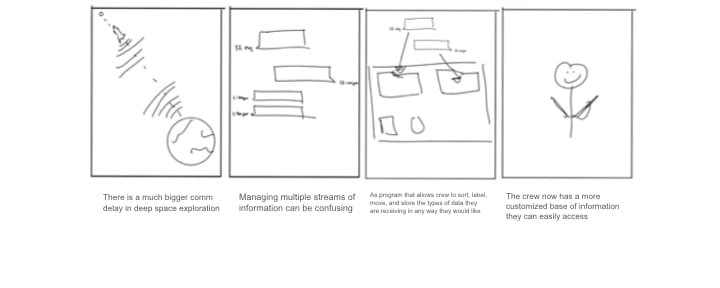
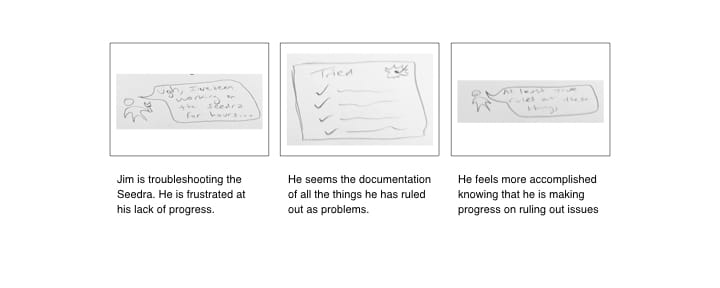
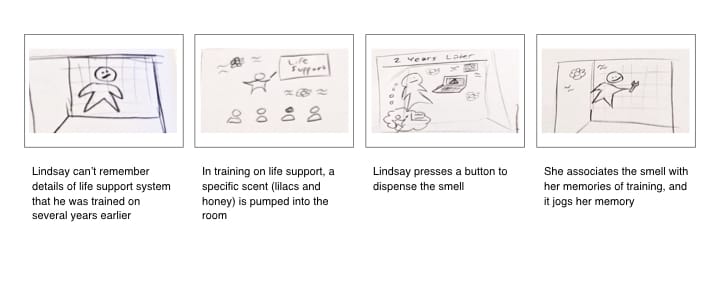
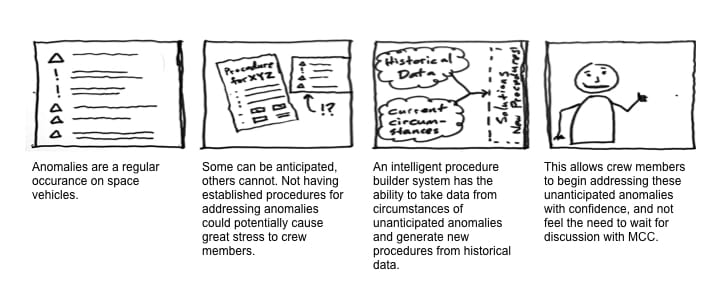
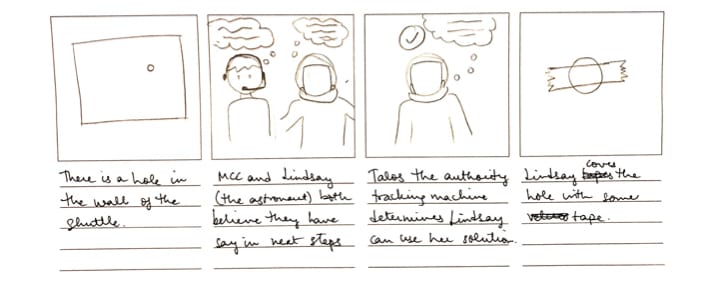
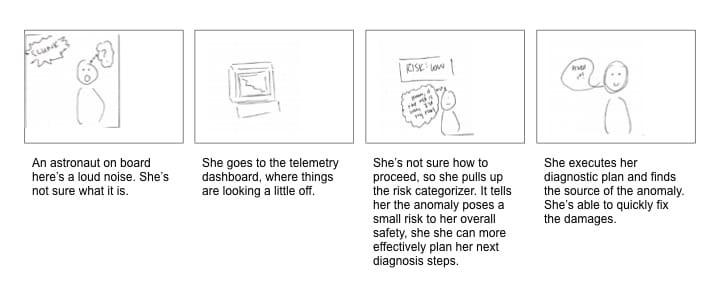
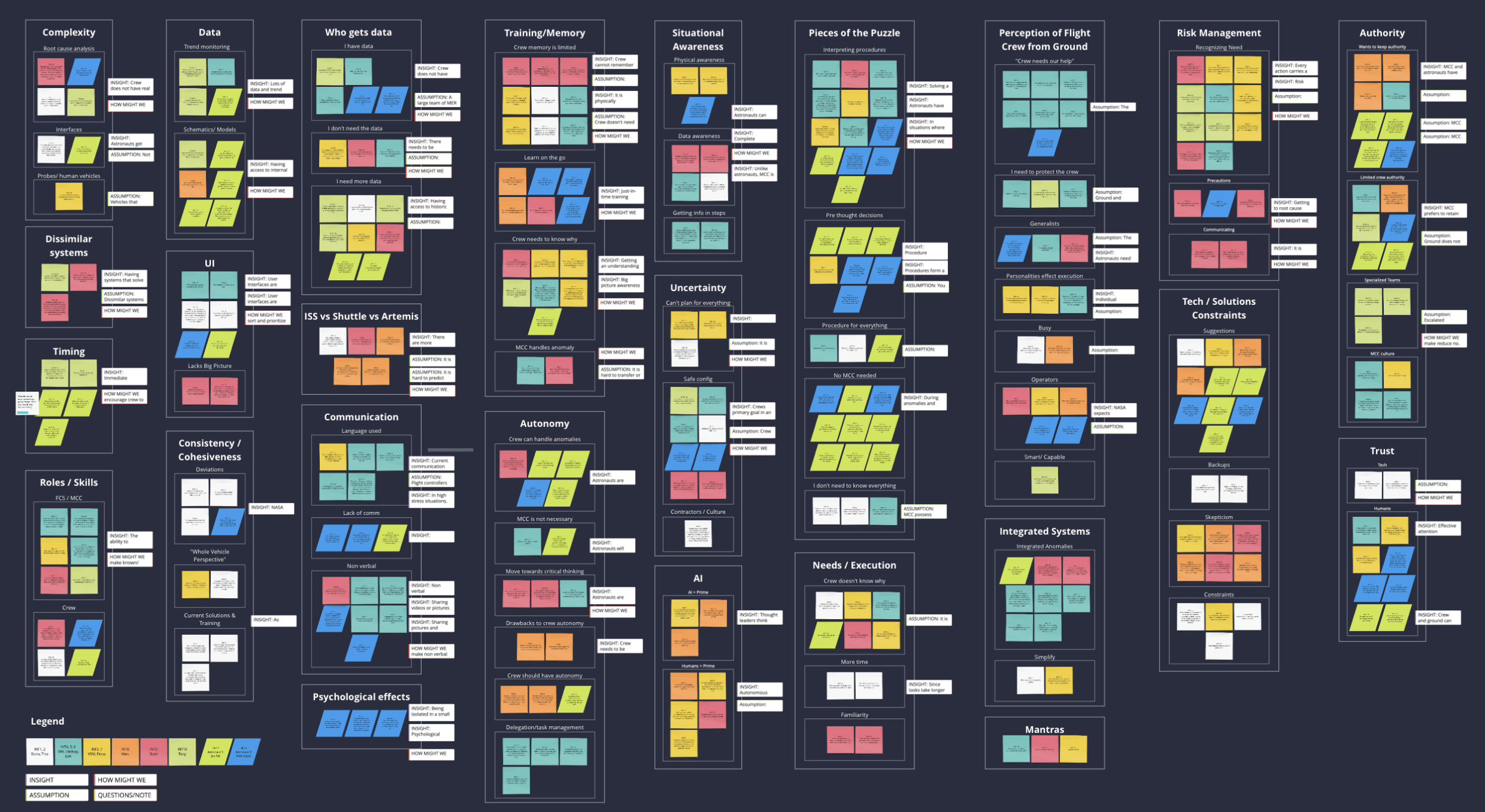
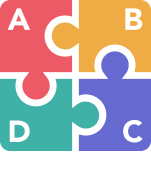




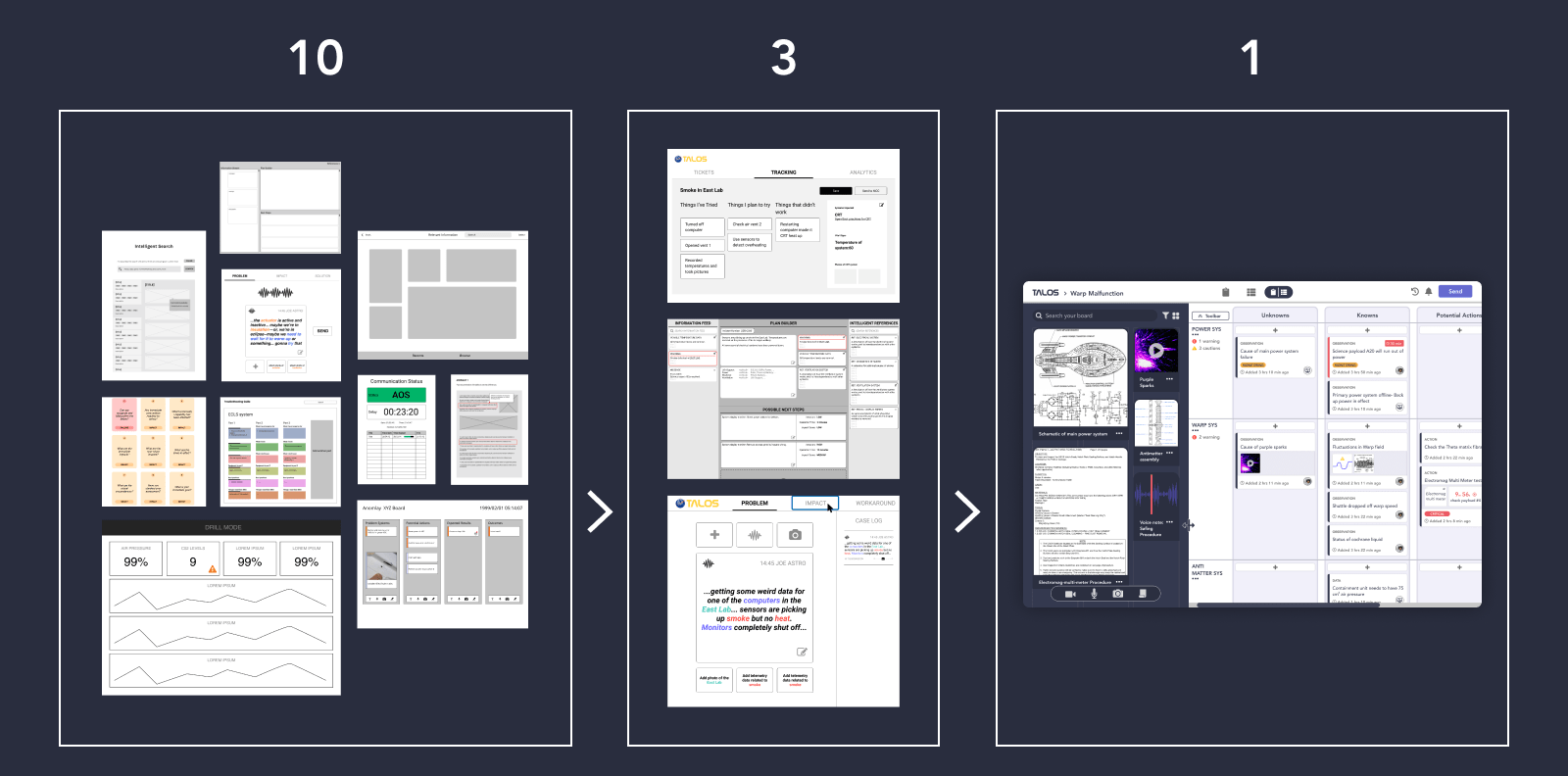
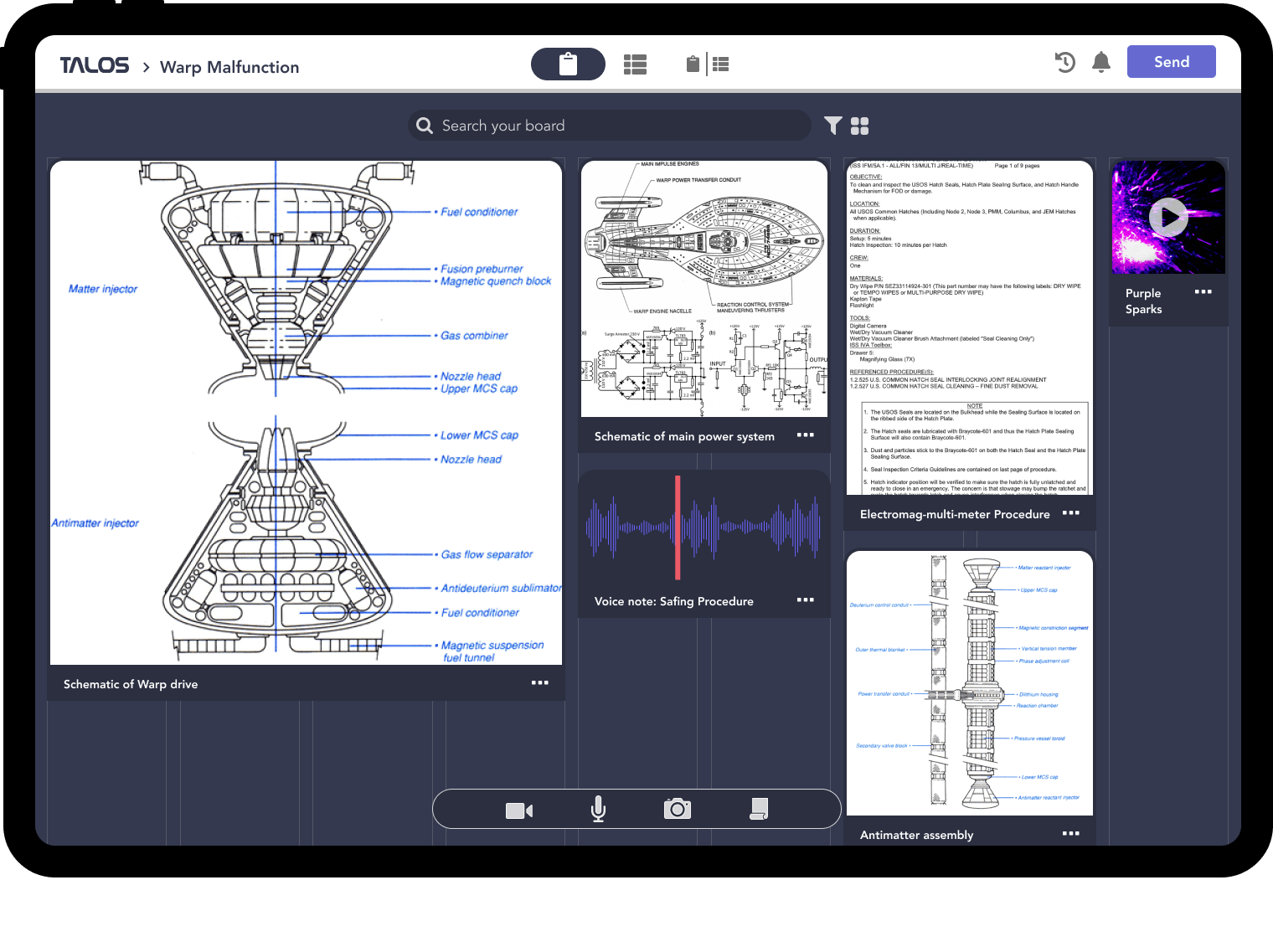 Gather View
Gather View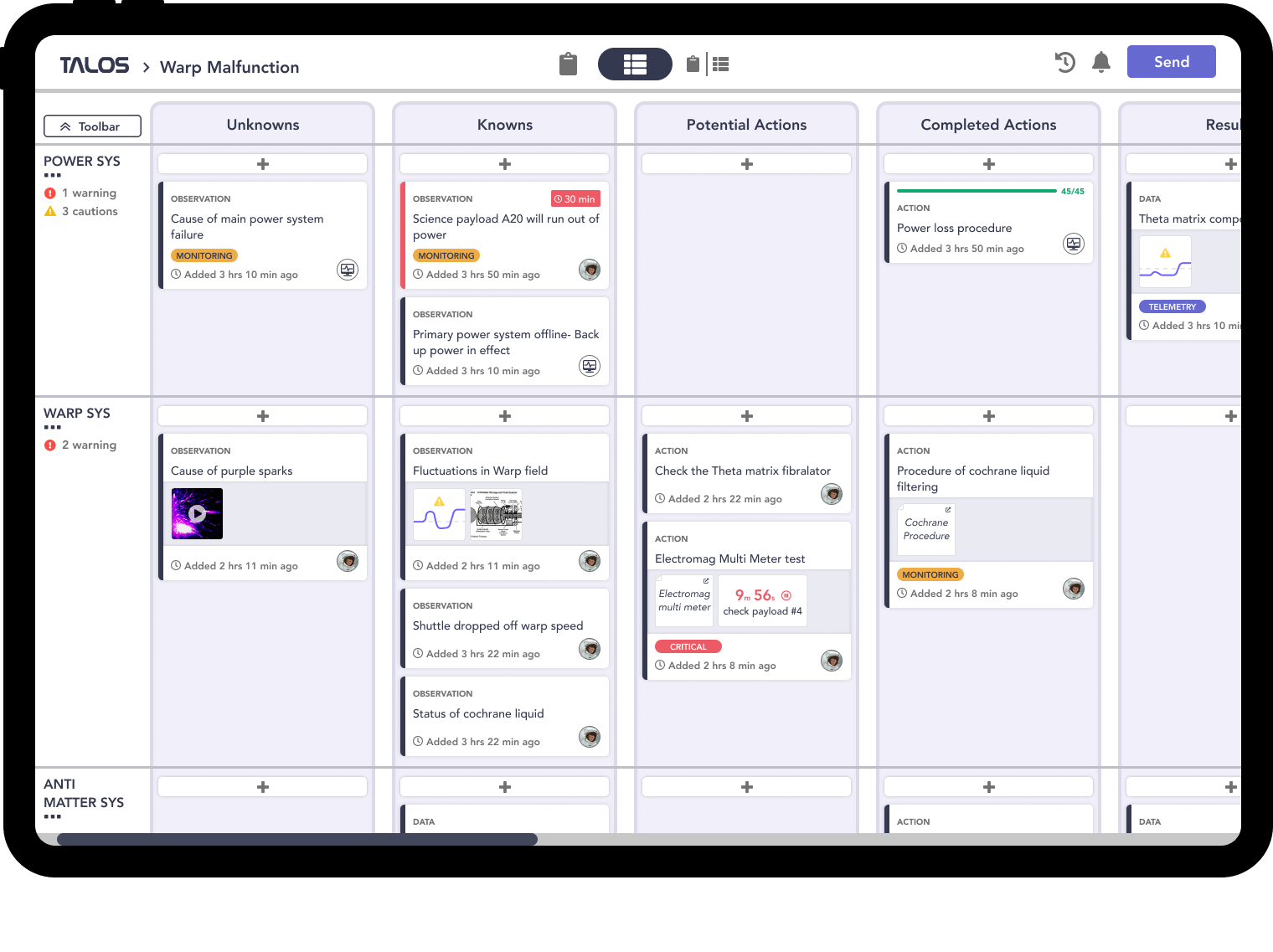 Plan View
Plan View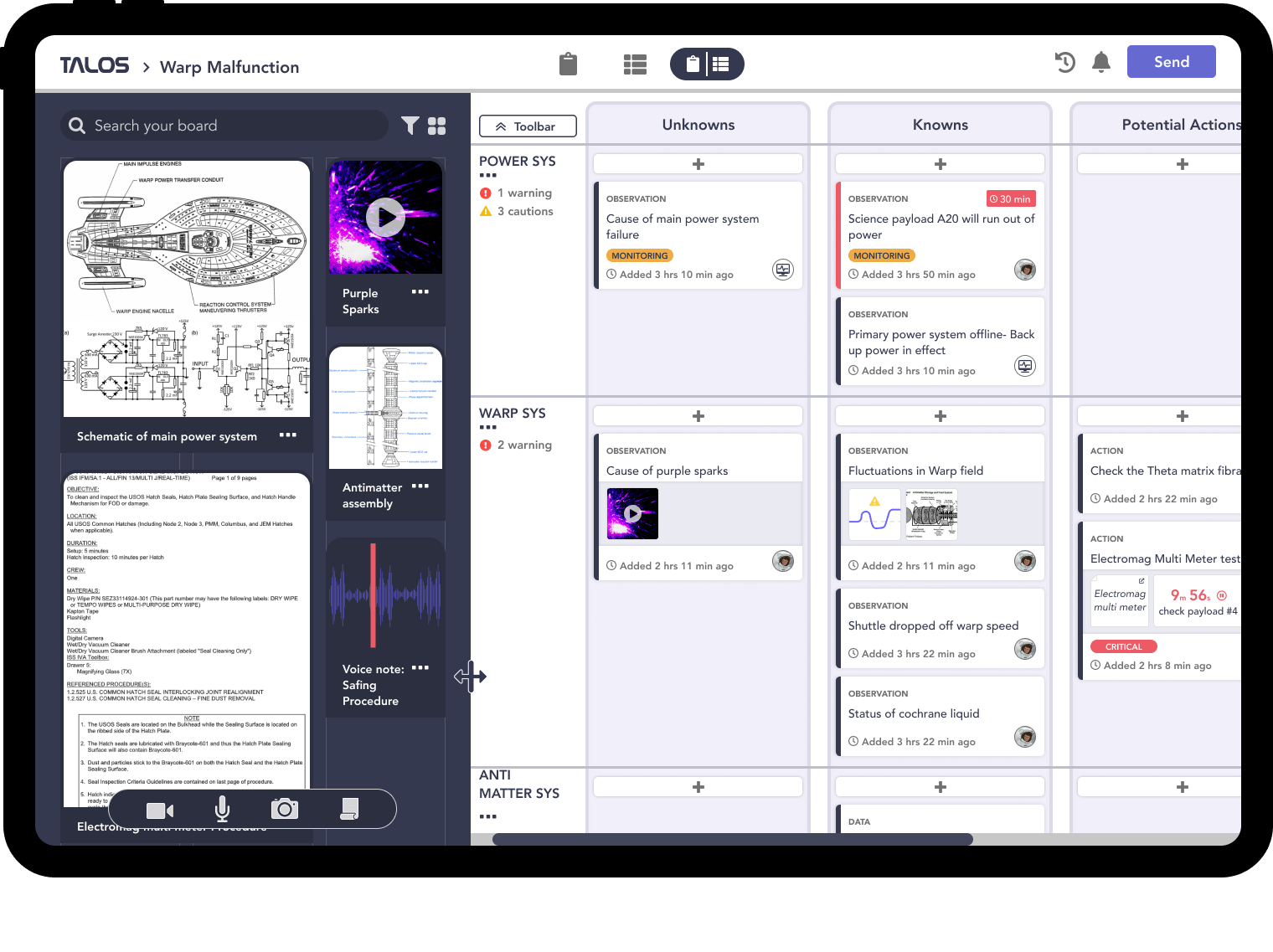 Split View
Split View